
넥서스는 저장소 관리자이므로 가장 중요하고 많이 사용하는 기능은 아티팩트를 등록하고 관리하는 것입니다. 이클립스에서 메이븐 프로젝트를 빌드하게 되면 프로젝트 내의 설정으로 빌드가 되지만 대부분 로컬 레파지토리에 저장되는 편입니다.
이번에 할 내용은 넥서스라는 사설 레파지토리를 통해 메이븐에서 빌드 할 시 사설 레파지토리에 빌드 파일이 업로드 되는 형태의 환경을 구축해보도록 하겠습니다. 메이븐에서도 저장소의 종류가 따로 있는데요. 크게 아래와 같습니다.
넥서스 저장소 종류
- 로컬 저장소 : 메이븐은 다운받은 아티팩트를 캐싱하고 있으며 이 파일 시스템을 로컬 저장소라고 합니다.
- 원격 저장소 : 넥서스처럼 메이븐이 구동되는 외부에 있는 서버는 원격저장소가 된다
- 중앙 저장소 : 메이븐에 기본 설정된 저장소입니다.
본격적으로 메이븐 프로젝트가 빌드 될 때 넥서스에 저장하는 설정에 대해 알아보도록 하겠습니다.
# Contents
- 메이븐과 넥서스 연계
- 이클립스에서 deploy
# 메이븐과 넥서스 연계
메이븐과 넥서스를 연결하기 위해서는 몇가지 추가할 것들과 빌드 버전 및 버전의 타입을 정의해주어야 합니다. 또한 넥서스의 주소도 정의를 해주고, 빌드를 도와주는 플러그인과 넥서스 계정 등을 등록하여야 하는데요.
1. Pom.xml 설정
그러면 먼저 프로젝트 안에 pom.xml 의 코드를 추가 할 예정입니다.
아래 그림을 참고하여 pom.xml을 열어주세요.
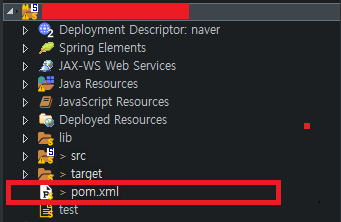
아래 샘플코드와 사진을 참고하여 작성해주시기 바랍니다.
참고로 Group 레파지토리는 https://junhokims.tistory.com/85 를 참고해주시기 바랍니다.
해당 Group 레파지토리로 설정하게 되면 로컬저장소에 없는 라이브러리나 플러그인들은 원격 레파지토리에 접근 하여 불러오게 됩니다. 중앙 저장소에 없는 레파지토리는 한번 저장되면 원격 저장소에서 바로 사용할 수 있으며, 원격 저장소를 사용하는 이유는 속도 측면에서 빠르게 다운받을 수 있기 때문 입니다. 여기서는 그룹 레파지토리의 아이디를 nexus로 받았습니다. 아래 settings.xml 을 설정 할 때 동일하게 설정 하여야 합니다. 페이지 맨 마지막 부분에서 정의되어있습니다.
설정은 아래와 같습니다.
1. 버전 정보와 타입 을 정의합니다.
2. 넥서스(사설) 레파지토리의 저장소를 정의합니다.
<!-- <version>1.0.0-BUILD-SNAPSHOT</version> -->
<version>1.0.0</version>
<!-- Nexus -->
<repositories>
<repository>
<id>nexus</id>
<url>http://아이피:포트/repository/넥서스에서 만든 group 레파지토리</url>
</repository>
</repositories>
<pluginRepositories>
<pluginRepository>
<id>nexus</id>
<url>http://아이피:포트/repository/넥서스에서 만든 group 레파지토리</url>
<releases><enabled>true</enabled></releases>
<snapshots><enabled>true</enabled></snapshots>
</pluginRepository>
</pluginRepositories>
이클립스를 통해 빌드할 때 도와주는 플러그인을 아래와 같이 삽입하여주시기 바랍니다.
코드는 아래와 같습니다. pom.xml에 아래 사진을 참고하여 삽입해주세요.
<build>
<plugins>
<plugin>
<artifactId>maven-eclipse-plugin</artifactId>
<version>2.9</version>
<configuration>
<additionalProjectnatures>
<projectnature>org.springframework.ide.eclipse.core.springnature</projectnature>
</additionalProjectnatures>
<additionalBuildcommands>
<buildcommand>org.springframework.ide.eclipse.core.springbuilder</buildcommand>
</additionalBuildcommands>
<downloadSources>true</downloadSources>
<downloadJavadocs>true</downloadJavadocs>
</configuration>
</plugin>
<plugin>
<groupId>org.apache.maven.plugins</groupId>
<artifactId>maven-compiler-plugin</artifactId>
<version>2.5.1</version>
<configuration>
<source>1.6</source>
<target>1.6</target>
<compilerArgument>-Xlint:all</compilerArgument>
<showWarnings>true</showWarnings>
<showDeprecation>true</showDeprecation>
</configuration>
</plugin>
<plugin>
<groupId>org.codehaus.mojo</groupId>
<artifactId>exec-maven-plugin</artifactId>
<version>1.2.1</version>
<configuration>
<mainClass>org.test.int1.Main</mainClass>
</configuration>
</plugin>
</plugins>
</build>
이클립스에서 mvn deploy 명령어를 수행 하게 되면, build 하여 묶은 war파일 혹은 jar 파일을 사설 레파지토리에 업로드됩니다. 이 때 저장해야 하는 레파지토리의 아이디와 url 을 등록하여야 합니다.
참고로 릴리즈, 스냅샷 레파지토리는 https://junhokims.tistory.com/85 를 참고해주시기 바랍니다.
코드는 아래와 같습니다. pom.xml에 아래 사진을 참고하여 삽입해주세요.
<distributionManagement>
<repository>
<id>릴리즈 아이디</id>
<url>http://아이피:포트/repository/릴리즈주소/</url>
</repository>
<snapshotRepository>
<id>스냅샷 아이디</id>
<url>http://아이피:포트/repository/스냅샷주소/</url>
</snapshotRepository>
</distributionManagement>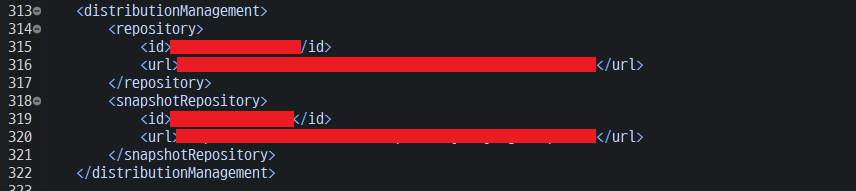
2. settings.xml
로컬 저장소에 해당 라이브러리가 존재하면 다운받지 않지만, 라이브러리나 플러그인이 존재하지 않으면 원격 저장소 혹은 중앙 저장소에서 다운받습니다. 이러한 설정들은 C:\Users\사용자명\.m2\settings.xml 에서 할수 있는데 파일이 존재하지 않으시면 아래 default 값을 setting.xml로 저장해주시기 바랍니다.
아래는 settings.xml 기본 파일입니다.
<?xml version="1.0" encoding="UTF-8"?>
<!--
Licensed to the Apache Software Foundation (ASF) under one
or more contributor license agreements. See the NOTICE file
distributed with this work for additional information
regarding copyright ownership. The ASF licenses this file
to you under the Apache License, Version 2.0 (the
"License"); you may not use this file except in compliance
with the License. You may obtain a copy of the License at
http://www.apache.org/licenses/LICENSE-2.0
Unless required by applicable law or agreed to in writing,
software distributed under the License is distributed on an
"AS IS" BASIS, WITHOUT WARRANTIES OR CONDITIONS OF ANY
KIND, either express or implied. See the License for the
specific language governing permissions and limitations
under the License.
-->
<!--
| This is the configuration file for Maven. It can be specified at two levels:
|
| 1. User Level. This settings.xml file provides configuration for a single user,
| and is normally provided in ${user.home}/.m2/settings.xml.
|
| NOTE: This location can be overridden with the CLI option:
|
| -s /path/to/user/settings.xml
|
| 2. Global Level. This settings.xml file provides configuration for all Maven
| users on a machine (assuming they're all using the same Maven
| installation). It's normally provided in
| ${maven.conf}/settings.xml.
|
| NOTE: This location can be overridden with the CLI option:
|
| -gs /path/to/global/settings.xml
|
| The sections in this sample file are intended to give you a running start at
| getting the most out of your Maven installation. Where appropriate, the default
| values (values used when the setting is not specified) are provided.
|
|-->
<settings xmlns="http://maven.apache.org/SETTINGS/1.0.0"
xmlns:xsi="http://www.w3.org/2001/XMLSchema-instance"
xsi:schemaLocation="http://maven.apache.org/SETTINGS/1.0.0 http://maven.apache.org/xsd/settings-1.0.0.xsd">
<!-- localRepository
| The path to the local repository maven will use to store artifacts.
|
| Default: ${user.home}/.m2/repository
<localRepository>/path/to/local/repo</localRepository>
-->
<!-- interactiveMode
| This will determine whether maven prompts you when it needs input. If set to false,
| maven will use a sensible default value, perhaps based on some other setting, for
| the parameter in question.
|
| Default: true
<interactiveMode>true</interactiveMode>
-->
<!-- offline
| Determines whether maven should attempt to connect to the network when executing a build.
| This will have an effect on artifact downloads, artifact deployment, and others.
|
| Default: false
<offline>false</offline>
-->
<!-- pluginGroups
| This is a list of additional group identifiers that will be searched when resolving plugins by their prefix, i.e.
| when invoking a command line like "mvn prefix:goal". Maven will automatically add the group identifiers
| "org.apache.maven.plugins" and "org.codehaus.mojo" if these are not already contained in the list.
|-->
<pluginGroups>
<!-- pluginGroup
| Specifies a further group identifier to use for plugin lookup.
<pluginGroup>com.your.plugins</pluginGroup>
-->
</pluginGroups>
<!-- proxies
| This is a list of proxies which can be used on this machine to connect to the network.
| Unless otherwise specified (by system property or command-line switch), the first proxy
| specification in this list marked as active will be used.
|-->
<proxies>
<!-- proxy
| Specification for one proxy, to be used in connecting to the network.
|
<proxy>
<id>optional</id>
<active>true</active>
<protocol>http</protocol>
<username>proxyuser</username>
<password>proxypass</password>
<host>proxy.host.net</host>
<port>80</port>
<nonProxyHosts>local.net|some.host.com</nonProxyHosts>
</proxy>
-->
</proxies>
<!-- servers
| This is a list of authentication profiles, keyed by the server-id used within the system.
| Authentication profiles can be used whenever maven must make a connection to a remote server.
|-->
<servers>
<!-- server
| Specifies the authentication information to use when connecting to a particular server, identified by
| a unique name within the system (referred to by the 'id' attribute below).
|
| NOTE: You should either specify username/password OR privateKey/passphrase, since these pairings are
| used together.
|
-->
<!-- Another sample, using keys to authenticate.
<server>
<id>siteServer</id>
<privateKey>/path/to/private/key</privateKey>
<passphrase>optional; leave empty if not used.</passphrase>
</server>
-->
</servers>
<!-- mirrors
| This is a list of mirrors to be used in downloading artifacts from remote repositories.
|
| It works like this: a POM may declare a repository to use in resolving certain artifacts.
| However, this repository may have problems with heavy traffic at times, so people have mirrored
| it to several places.
|
| That repository definition will have a unique id, so we can create a mirror reference for that
| repository, to be used as an alternate download site. The mirror site will be the preferred
| server for that repository.
|-->
<mirrors>
<!-- mirror
| Specifies a repository mirror site to use instead of a given repository. The repository that
| this mirror serves has an ID that matches the mirrorOf element of this mirror. IDs are used
| for inheritance and direct lookup purposes, and must be unique across the set of mirrors.
|
-->
</mirrors>
<!-- profiles
| This is a list of profiles which can be activated in a variety of ways, and which can modify
| the build process. Profiles provided in the settings.xml are intended to provide local machine-
| specific paths and repository locations which allow the build to work in the local environment.
|
| For example, if you have an integration testing plugin - like cactus - that needs to know where
| your Tomcat instance is installed, you can provide a variable here such that the variable is
| dereferenced during the build process to configure the cactus plugin.
|
| As noted above, profiles can be activated in a variety of ways. One way - the activeProfiles
| section of this document (settings.xml) - will be discussed later. Another way essentially
| relies on the detection of a system property, either matching a particular value for the property,
| or merely testing its existence. Profiles can also be activated by JDK version prefix, where a
| value of '1.4' might activate a profile when the build is executed on a JDK version of '1.4.2_07'.
| Finally, the list of active profiles can be specified directly from the command line.
|
| NOTE: For profiles defined in the settings.xml, you are restricted to specifying only artifact
| repositories, plugin repositories, and free-form properties to be used as configuration
| variables for plugins in the POM.
|
|-->
<profiles>
<!-- profile
| Specifies a set of introductions to the build process, to be activated using one or more of the
| mechanisms described above. For inheritance purposes, and to activate profiles via <activatedProfiles/>
| or the command line, profiles have to have an ID that is unique.
|
| An encouraged best practice for profile identification is to use a consistent naming convention
| for profiles, such as 'env-dev', 'env-test', 'env-production', 'user-jdcasey', 'user-brett', etc.
| This will make it more intuitive to understand what the set of introduced profiles is attempting
| to accomplish, particularly when you only have a list of profile id's for debug.
|
| This profile example uses the JDK version to trigger activation, and provides a JDK-specific repo.
<profile>
<id>jdk-1.4</id>
<activation>
<jdk>1.4</jdk>
</activation>
<repositories>
<repository>
<id>jdk14</id>
<name>Repository for JDK 1.4 builds</name>
<url>http://www.myhost.com/maven/jdk14</url>
<layout>default</layout>
<snapshotPolicy>always</snapshotPolicy>
</repository>
</repositories>
</profile>
-->
<!--
| Here is another profile, activated by the system property 'target-env' with a value of 'dev',
| which provides a specific path to the Tomcat instance. To use this, your plugin configuration
| might hypothetically look like:
|
| ...
| <plugin>
| <groupId>org.myco.myplugins</groupId>
| <artifactId>myplugin</artifactId>
|
| <configuration>
| <tomcatLocation>${tomcatPath}</tomcatLocation>
| </configuration>
| </plugin>
| ...
|
| NOTE: If you just wanted to inject this configuration whenever someone set 'target-env' to
| anything, you could just leave off the <value/> inside the activation-property.
|
<profile>
<id>env-dev</id>
<activation>
<property>
<name>target-env</name>
<value>dev</value>
</property>
</activation>
<properties>
<tomcatPath>/path/to/tomcat/instance</tomcatPath>
</properties>
</profile>
-->
</profiles>
<!-- activeProfiles
| List of profiles that are active for all builds.
|
<activeProfiles>
<activeProfile>alwaysActiveProfile</activeProfile>
<activeProfile>anotherAlwaysActiveProfile</activeProfile>
</activeProfiles>
-->
</settings>
먼저 pom.xml 설정에서 deploy 명령어를 통해 스냅샷과 릴리즈 레파지토리를 사용하였습니다. 지금 아래 내용은 스냅샷과 릴리즈 레파지토리를 사용하기 위하여 정의를 해야하는 내용입니다. 유저 아이디와 비밀번호와 레파지토리 아이디를 입력 해야 deploy 명령어를 사용할 수 있습니다. 설정은 아래와 같습니다.
1. 서버 아이디, 유저 를 정의합니다.
<servers>
<!-- server
| Specifies the authentication information to use when connecting to a particular server, identified by
| a unique name within the system (referred to by the 'id' attribute below).
|
| NOTE: You should either specify username/password OR privateKey/passphrase, since these pairings are
| used together.
|
-->
<server>
<id>레파지토리 스냅샷 아이디</id>
<username>유저명</username>
<password>비밀번호</password>
</server>
<server>
<id>레파지토리 릴리즈 아이디</id>
<username>유저명</username>
<password>비밀번호</password>
</server>
<!-- Another sample, using keys to authenticate.
<server>
<id>siteServer</id>
<privateKey>/path/to/private/key</privateKey>
<passphrase>optional; leave empty if not used.</passphrase>
</server>
-->
</servers>
아래는 그룹 레파지토리를 등록하는 과정입니다. pom.xml 에서는 nexus라는 아이디를 통해 그룹 레파지토리를 사용했었습니다. 위에 설정과 마찬가지로 같은 아이디를 사용해야만 하고, 아래 설정을 참고하여 저장하시기 바랍니다.
1. 아이디와 name, url 를 정의합니다.
<mirrors>
<!-- mirror
| Specifies a repository mirror site to use instead of a given repository. The repository that
| this mirror serves has an ID that matches the mirrorOf element of this mirror. IDs are used
| for inheritance and direct lookup purposes, and must be unique across the set of mirrors.
|
-->
<mirror>
<id>nexus</id>
<mirrorOf>*</mirrorOf>
<name>Remote Nexus Repository</name>
<url>http://아이피:포트번호/repository/그룹 레파지토리/</url>
</mirror>
</mirrors>
# 이클립스에서 deploy
이클립스에서 실행하는 방법은 아래와 같습니다. 해당 명령어를 통해 실행하게 되면 빌드가 된 후 레파지토리에 자동적으로 등록하고, 그룹 레파지토리 또한 원격 저장소로 지정되어서 없는 라이브러리들은 그룹 레파지토리에서 찾아 다운받아 속도, 효율성 측면에서도 두마리의 토끼를 잡을 수 있다고 생각합니다.
프로젝트 오른쪽 마우스 - Run As - Maven Build - 아래와 같이 입력하고 Run 합니다.

'오픈소스 > 스프링' 카테고리의 다른 글
| [Spring] Nexus Role 생성, User 생성, Repository 생성 (0) | 2021.10.20 |
|---|---|
| [Spring] ExceptionHandler 을 사용하여 Transaction 구현 (0) | 2021.10.13 |
| [Spring] ExceptionHandler 적용 및 사용법 (0) | 2021.10.13 |
| [Spring] Cannot load JDBC driver class 'oracle.jdbc.OracleDriver' (1) | 2021.10.13 |
| [Spring] Mybatis 사용 중 에러 해결 -TroubleShooting (0) | 2021.10.13 |



